Web Application Vulnerabilities
Web application security is a critical component of cybersecurity, as web apps are often targeted by attackers due to misconfigurations, outdated components, or weak authentication mechanisms. Burp Suite and OWASP ZAP are two of the most widely used tools for identifying vulnerabilities in web applications. This guide explores how to use these tools to scan web applications effectively.
Introduction to Web App Scanning
Web application scanners help security professionals and ethical hackers discover vulnerabilities such as SQL Injection, Cross-Site Scripting (XSS), Broken Authentication, and Security Misconfigurations. Automated scanning tools like Burp Suite and OWASP ZAP streamline the process by identifying and reporting security weaknesses in real-time.
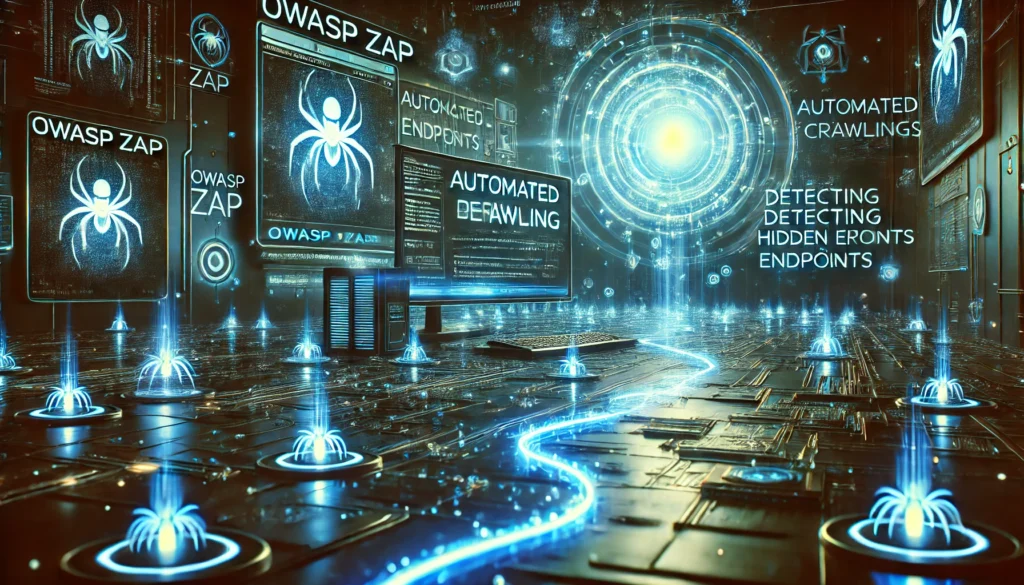
Why Use Web App Scanners?
- Detect vulnerabilities early before attackers exploit them.
- Automate security testing for faster analysis.
- Simulate real-world attacks without causing harm to the system.
- Enhance compliance with security frameworks such as OWASP and PCI-DSS.
Scanning Web Applications with Burp Suite
What is Burp Suite?
Burp Suite is a professional-grade penetration testing tool developed by PortSwigger. It provides a wide range of features, including: ✅ Intercepting HTTP requests for traffic analysis. ✅ Automated vulnerability scanning with Burp Scanner. ✅ Intruder for fuzzing and brute-force attacks. ✅ Repeater for manual request modification. ✅ Extender for adding security plugins.
Using Burp Suite for Web App Scanning
- Install and Launch Burp Suite
- Download from PortSwigger’s official website.
- Configure browser proxy settings to route traffic through Burp.
- Intercept and Analyze Traffic
- Enable Intercept Mode to capture HTTP requests.
- Modify and replay requests to test for vulnerabilities.
- Run an Automated Scan
- Navigate to the Target tab and identify endpoints.
- Right-click a URL and select “Actively Scan This Host”.
- Review findings in the Scanner tab.
- Manual Testing with Intruder and Repeater
- Use Intruder to automate brute-force attacks.
- Use Repeater to manually test parameters for vulnerabilities.
Scanning Web Applications with OWASP ZAP
What is OWASP ZAP?
OWASP ZAP (Zed Attack Proxy) is an open-source security tool designed for testing web applications. It is ideal for developers and penetration testers due to its ease of use and automation capabilities.
Key Features of OWASP ZAP:
✅ Automated passive and active scanning. ✅ Intercept requests and responses for deeper analysis. ✅ Spider and Fuzzer for automated endpoint discovery. ✅ Built-in API for CI/CD integration. ✅ Plug-and-play security addons.
Using OWASP ZAP for Web App Scanning
- Download and Install OWASP ZAP
- Available at OWASP’s official website.
- Configure ZAP as a proxy in browser settings.
- Run Passive and Active Scans
- Passive scans analyze traffic without sending requests.
- Active scans send malicious payloads to detect security weaknesses.
- Use Spider for Crawling
- Navigate to the Spider tab to map the web app’s structure.
- Use Forced Browsing to detect hidden pages.
- Generate Reports and Analyze Results
- Export scan reports for remediation and security improvements.
- Validate false positives and prioritize fixes based on risk level.
Burp Suite vs. OWASP ZAP: Which One Should You Use?
| Feature | Burp Suite | OWASP ZAP |
|---|---|---|
| License | Paid (Free version available) | Open-source (Free) |
| Best For | Professional Penetration Testers | Developers, Ethical Hackers |
| Automated Scanning | Yes (Pro Version) | Yes (Free) |
| Manual Testing | Yes | Yes |
| CI/CD Integration | Limited | API Support |
Choosing the Right Tool
- Use Burp Suite if you need a comprehensive penetration testing tool with advanced manual testing features.
- Use OWASP ZAP if you need an open-source solution that integrates well into development pipelines.
Best Practices for Web Application Scanning
- Use Both Passive and Active Scans to get a complete security assessment.
- Manually verify vulnerabilities detected by automated scans.
- Scan regularly to identify new vulnerabilities over time.
- Avoid scanning production systems to prevent downtime or unintended behavior.
If you’ve found this article helpful and enjoy learning about web application security, consider supporting my work! Your contribution helps me create more free, high-quality content for the community and keeps the site ad-free. Every bit of support allows me to continue sharing knowledge and exploring the ever-evolving world of cybersecurity. If you’d like to support, you can Buy me a coffee. Thank you for your kindness and generosity!